Download
View SkyGauge in the Apple App Store
Experience the simplicity of altitude tracking with Sky Gauge on your Apple Watch
With just a tap, Sky Gauge begins measuring changes in your elevation from the starting point, displayed as zero.
Functionality
Sky Gauge measures elevation changes using only the Apple Watch’s barometric altimeter. It starts tracking from the initial point set by the user and updates in real-time.
User Interface
The app features a minimalistic design optimized for quick interaction on the Apple Watch screen.
Using the app:
- Toggle feet/meters by tapping min/max or altitude change readings.
- Tap start to begin measuring altitude changes.
- Swipe right for a live graph.
- Toggle the live graph between Last 5 Min and 5 Sec Avg by tapping on the live graph.
- Swipe right again to view min/max readings and stop measuring.
- Swipe left (when stopped) to see a full session altitude graph.
- Rotate the crown or swipe up/down (when measuring is stopped) to see past sessions.
- While on the initial, session information screen, long press to delete the selected session.


Feet:
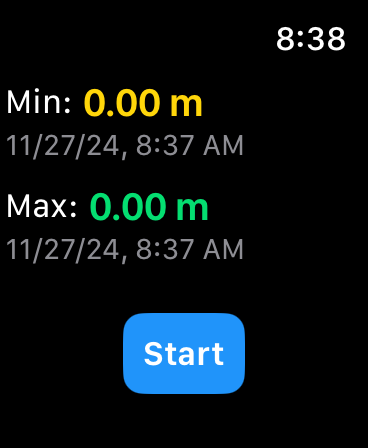
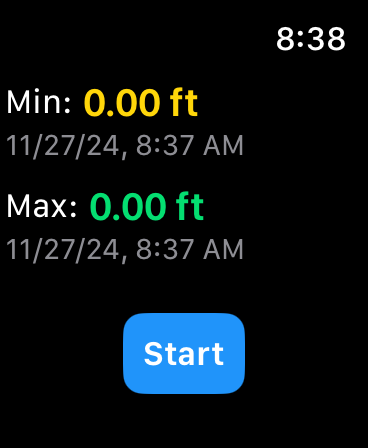
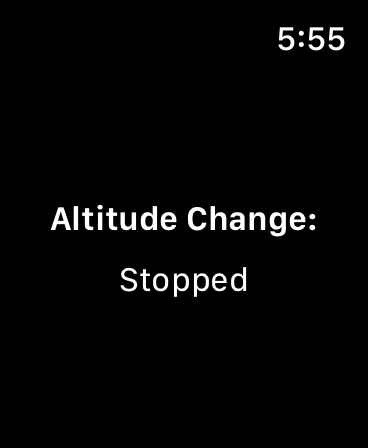
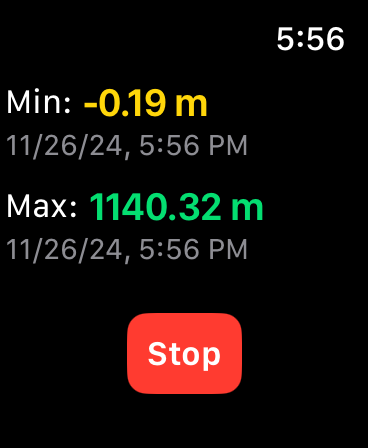

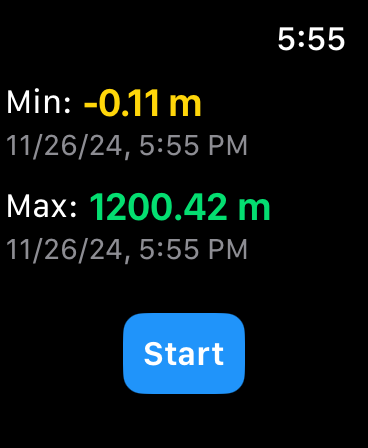
Meters:


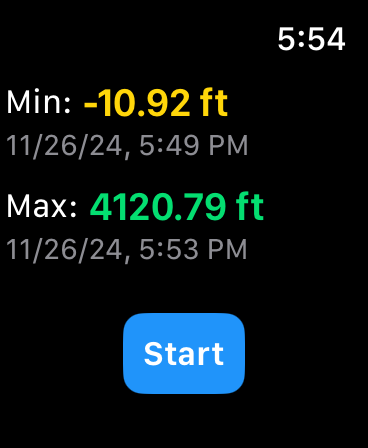


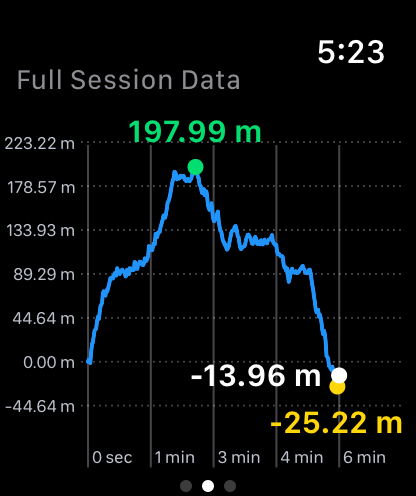
Permissions
Sky Gauge requires access to the Apple Watch sensors for accurate elevation measurements. No external services or data connections are necessary for the app’s core functionality.
Compatibility
Sky Gauge is compatible with Apple Watch Series 6 and later, running watchOS 10.5 and above.
Trouble Shooting
Innacurate Readings
If your watch shows the wrong altitude, it might be due to sudden changes in air pressure—like when flying through warm or cold air. To fix it, just open the Compass app. This usually resets the sensor and solves the problem.
Unresponsive Altitude Reading (Stuck Display)
SkyGauge's altitude readings are very sensitive and should almost always show changes, even with small movements—such as when you raise your wrist to wake the display. If you notice the altitude reading has paused or appears stuck, do not stop or close the SkyGauge app.
Instead, leave SkyGauge open and launch the Compass app. In most cases, you'll see that the Compass app also shows no altitude reading, or the reading doesn’t change. This indicates a system-level issue with altitude data, not a problem with SkyGauge.
To reset the altitude sensor:
- Close the Compass app.
- Wait about 5 minutes.
- Reopen the Compass app. You may need to repeat this process a couple of times. Once the Compass app resumes updating altitude, SkyGauge should begin receiving live altitude data again as well.
Version History
Version 2.5.1
- Bug Fixes & Improvements:
- Fixed issue where sessions could fail to save after multiple long recordings.
- Switched from storing all sessions in a single array to saving/loading sessions as separate files for improved reliability and performance.
- New Features:
- Sessions are now stored to file while running, reducing risk of data loss.
Version 2.4.0
Swipe up/down to scroll through past sessions (when not recording a new session).
(Crown scrolling is still available.)
Version 2.3.0
Added the ability to delete a session.
Version 2.2.2
Mutliple Sessions:
- Increased the amount of crown rotation necessary to scroll through prior sessions, making it easier to stop on the session of interest.
- Fixed a bug where two live graph modes could be toggled accidentally.
Version 2.2.0
Mutliple Sessions:
- Up to 10 sessions are now remembered!
- View past sessions by scrolling the crown of your watch (when not recording a new session).
Version 2.1.0
New graphing Modes:
-
Live - Last 5 Min:
- See second-by-second altitude changes in real time.
- Automatically keeps the last 5 minutes of live data on screen.
-
Live - 5 Sec Avg:
- A smoother view! Data is now averaged every 5 seconds.
- View your entire session with less noise and clearer trends.
-
Full Session Data:
- View your entire altitude history when the session ends.
- Better readability, improved performance, and layout fixes for all Apple Watch sizes!
Version 2.0.0
- Start and end times recorded.
- Graphing:
- Live: see the last 5 minutes of altitude changes while measuring.
- Full Session: View all recorded altitude data after stopping.
Version 1.4.0
- Separate screens:
- Min/Max and Start/Stop
- Altitude change
- New screens allow min/max to be seen while app is running.
- Bug Fix: New altitude change screen keeps stop from being accidentally triggered.
- Bug Fix: Altitude readings text now dynamically changes size to always stay on one line.
Version 1.3.0
Circular widget for starting app from watch face has been added.
Version 1.2.0
- Altitude measurements continue to run even when the app is in the background (such as when you return to your watch face).
- When measurement is stopped minimum and maximum altitudes are displayed.
- Minimum and maximum altitudes from the last run are remembered when re-opening the app.
- Feet or meters selection is now remembered.